
After delivering great software experiences with Astropad Studio and Luna Display for years, Astropad has launched several curated hardware products designed specifically for creatives. Two of those we’ve been testing out are the new Magnetic Screen Protector that brings a paper texture feel to iPad with Apple Pencil plus the Compact Easel.
Astropad Magnetic Screen Protector specs
- Magnetic Application: With integrated magnetic edges, applying your screen protector is easy. Simply align the edges of the screen protector with your iPad screen and it will snap securely into place.
- Matte Finish: Made with nano-texture technology, this matte finish screen protector minimizes glare while providing superior stroke precision and clarity.
- Removable and Reusable: With a magnetic connection, you can easily take your screen protector on and off when needed. This gives you the option to enjoy the matte finish of your screen protector for certain projects and the crystal-clear display of your iPad for others.
- Designed for Artists: The nano-texture surface creates subtle friction for Apple Pencil, allowing for superior stroke precision.
- Compatibility: Available in two sizes:
- The 12.9” screen protector fits the 12.9” iPad Pro (3rd generation and newer)
- The 11” screen protector fits the 11” iPad Pro or the iPad Air
- Price: $14.99
In use

I found just like Astropad says, it’s seamless to pop this magnetic screen protector on and off. Sometimes it takes a small adjustment to make sure it’s even from side to side depending on where the first side connects, but that’s simple to do. And when it’s on, it stays firmly in place.
I first tested out what regular writing feels like with Apple Pencil and the matte nano-texture indeed delivers a satisfying paper-like experience. There’s enough resistance to offer tactile feedback, but not too much that it feels unnatural or limiting.
The protector doesn’t interfere with the iPad’s touchscreen responsiveness either. In addition to considering that with Apple Pencil, I tested how responsive iPad felt with the protector on when tapping, swiping, etc. with fingers. I couldn’t tell a difference between having it on or off.
The matte finish of the protector is nice to reduce glare whether you’re using your iPad indoors in a brighter room or outside in natural light.
Artist’s perspective
Since I’m not an artist, I had my wife test the Magnetic Screen Protector on iPad with Apple Pencil with an abstract art piece she’s working on.
After working on the iPad with Astropad’s protector, she also tested it out simultaneously against mixed-media paper to get a feel for how they compared in real time. She really enjoyed the Astropad Magnetic Screen Protector experience and found it feels really close to physical paper.
The only difference she mentioned was real paper gave just a bit more tactile feedback than the iPad Screen Protector. But of course, there are many wonderful things about creating on iPad like non-destructive editing and much more.
Astropad Compact Easel for iPads and laptops
Alongside the Magnetic Screen Protector, we tested out the Astropad Compact Easel. We’ve found this to be a really slick and useful iPad or MacBook accessory. Here are the specs from Astropad:

- Compact and Portable: Weighing in at only 270 grams (0.6 lbs), our compact easel is foldable and ultra-lightweight allowing for easy storage and portability.
- Adjustable: With 7 angle options ranging from 8.7°- 32.5°, you can easily adjust the easel to a drawing height that is most comfortable for you.
- Sturdy: Made of aluminum alloy and equipped with silicone padding, the easel supports up to 10kg (22 lbs) and protects your tablet from sliding and scratching while drawing.
- X-Shaped Design: The x-shaped design of the easel is conducive to airflow and rapid heat dissipation.
- Widely Compatible: This easel is compatible with a wide range of tablets and laptops, including the iPad, iPad Air, iPad Pro, Samsung Galaxy tablet, Microsoft Surface, etc.
- Price: $29.99
In our experience, this is well-made, simple, and valuable as it gets low enough for creatives to use while drawing or designing by hand but also adjusts high enough to be handy for other use cases like watching media or other scenarios where you want to prop up your iPad or MacBook higher.


I love the spring-loaded rear legs and there are seven different height positions. The whole surface where your iPad or MacBook rests has a silicone pad, and it all folds up neatly into an included carry bag to make it easy to take on the go.

Wrap-up
At $14.99 for the 11- or 12.9-inch iPad Pro (or iPad Air), the Magnetic Screen Protector feels like a great value for anyone who likes the feel of paper but wants to take advantage of everything iPad has to offer for creative work. But honestly, I think it’s great for just annotation or note-taking too.
The only downside with the removable magnetic design is it may come off if you’re using a magnetic case/cover (when opening). But for the affordable price and great utility, that doesn’t feel like a deal breaker to me.
I’d also highly recommend the Compact Easel for those who value a portable and solid easel/stand for either iPad or MacBook. With a smart design, great materials, and solid functionality, I think it’s well worth the $29.99.
All things considered, I give both products a 5/5 rating. You can pick up the Magnetic Screen Protector and Compact Easel direct from Astropad’s website.

FTC: We use income earning auto affiliate links. More.
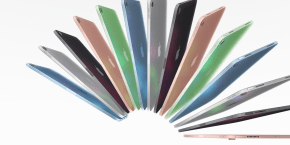



Comments