
Apple on Monday announced new MacBook Pro models, all of them powered by the M3 chip. In addition to the new high-end versions with the M3 Pro and M3 Max chips, Apple also introduced a redesigned entry-level model that is less expensive and has the base M3 chip inside. Read on as we detail how this version compares with the more expensive models.
The previous entry-level MacBook Pro
In 2021, when Apple announced the redesigned MacBook Pro with 14- and 16-inch displays, the company kept the 13-inch MacBook Pro with Touch Bar (remember that?) in the lineup as a more affordable option. It had the M2 chip with 8GB of RAM and 256GB of storage in its base configuration and was sold for $1,299.
Compared to the more expensive MacBook Pro, the 13-inch version was quite outdated. The 60Hz LCD display had traditional LED backlighting and huge bezels around it, with no notch. Moreover, the design was still the same as the 2016 MacBook Pro, with only two USB-C/Thunderbolt ports and no MagSafe.
The existence of this model was rather questionable, since the 13-inch M2 MacBook Air has a more modern display with thinner bezels, a better webcam, MagSafe, and a thinner, lighter design. All this for the same price of $1,299. The “benefits” were just two extra GPU cores and an internal fan for better sustained performance.

So this was the MacBook Pro lineup before today’s event:
- 13-inch MacBook Pro with M2
- 14-inch MacBook Pro with M2 Pro
- 14-inch MacBook Pro with M2 Max
- 16-inch MacBook Pro with M2 Pro
- 16-inch MacBook Pro with M2 Max
The thing is, there was a $700 difference between the entry-level model and the cheapest model with the latest technologies available.
What changes with the new MacBook Pro
As we reported today, Apple has finally put an end to the 13-inch MacBook Pro with Touch Bar. To replace it, Apple has introduced a less expensive version of the 14-inch MacBook Pro.
In many ways, this version is similar to the high-end 14-inch model. This includes:
- 14-inch mini-LED display
- ProMotion (120Hz)
- Peak brightness of up to 1600 nits
- Modern design with HDMI and SD card reader
- 1080p webcam
- MagSafe
- Wi-Fi 6E and Bluetooth 5.3
- 512GB of storage as base configuration
But here’s what makes this entry-level model more affordable:
- Base M3 chip (versus M3 Pro or M3 Max)
- 8GB of RAM by default (instead of 18GB)
- Only two USB-C/Thunderbolt ports (instead of three ports)
- A single internal fan (instead of two)
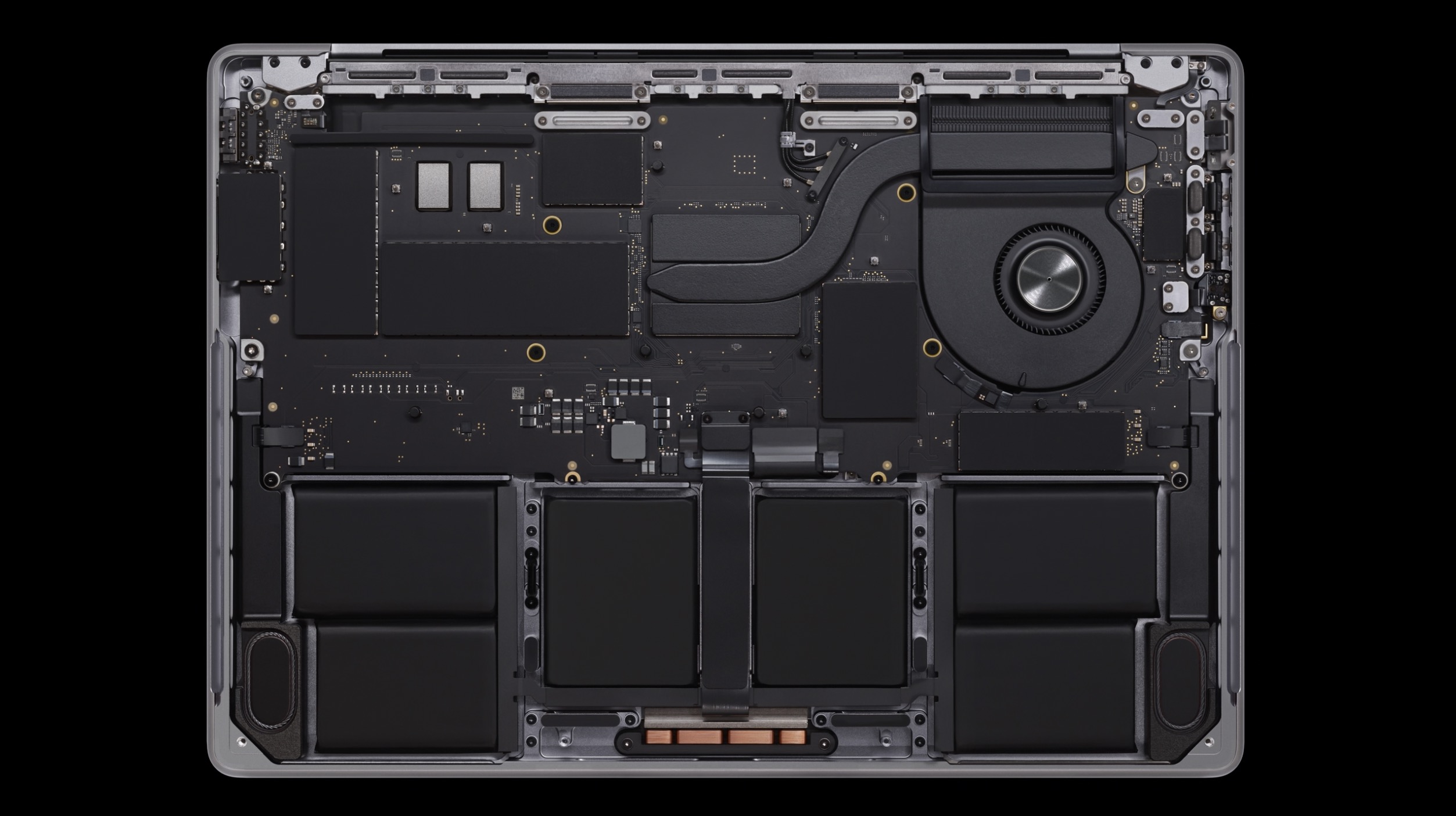
The base M3 chip has an 8-core CPU and 10-core GPU, while M3 Pro has up to 16 CPU cores and M3 Max has up to 16 CPU cores (both with up to 40 GPU cores). There’s also more memory bandwidth in the Pro/Max chips, although they all support AV1 decode and ray-tracing technology.
And while the more expensive models can be equipped with up to 128GB of RAM and up to 8TB of storage, the entry-level model is limited to up to 24GB of RAM and up to 2TB of storage. Those who opt for the entry-level model will also miss out on an extra USB-C port and the new Space Black color.
Interestingly, because the base M3 chip is less power-hungry than the M3 Pro and M3 Max chips, the entry-level model delivers up to 22 hours of battery life, compared to 18 hours for the more expensive 14-inch model. That’s the same level of battery life as the 16-inch MacBook Pro in a smaller form-factor.
Wrap-up
Top comment by R M
So let me get this straight. For the price of a 512 GB MacBook Pro 13 inch with Touch Bar and M2, I’m getting the M3 with the latest CPU and GPU advancements, a larger, 14.2 inch display, the Retina XDR display that goes up to 1600 bits (that’s 20% brighter regularly), ProMotion 120 Hz, different built-in ports, a much better sound speaker system built-in, and it comes in at 512GB SSD that’s faster than the MacBook Pro 13. Hm, yeah. Seems like a pretty good deal to me! I no longer need to pay $2k to get all of that stuff, minus the Pro and Max chips.
At $1,599, the new entry-level MacBook Pro is certainly an appealing option for those who want something more than a MacBook Air, but aren’t willing to pay $1,999 for everything a MacBook Pro has to offer. You get the same display and premium design as the more expensive models, plus extra I/O.
The downside is, 8GB of RAM may not be enough to work with some Pro apps, and paying for the RAM upgrade isn’t worth it as it increases the price to $1,799 – only $200 less than the M3 Pro version.
Here’s how it compares to other MacBooks:
- 13-inch M2 MacBook Air (8GB RAM, 256GB SSD): $1,099
- 15-inch M2 MacBook Air (8GB RAM, 256GB SSD): $1,299
- 15-inch M2 MacBook Air (8GB RAM, 512GB SSD): $1,499
- 14-inch M3 MacBook Pro (8GB RAM, 512GB SSD): $1,599
- 14-inch M3 MacBook Pro (16GB RAM, 512GB SSD): $1,799
- 14-inch M3 Pro MacBook Pro (18GB RAM, 512GB SSD): $1,999
- 16-inch M3 Pro MacBook Pro (18GB RAM, 512GB SSD): $2,499
What do you think of this new MacBook Pro model? Let us know in the comments section below.
Read also
- Apple announces new 24-inch iMac with M3 chip
- Apple’s Mac accessories still only available with Lightning chargers
- Apple’s ‘Scary Fast’ Mac event was shot on iPhone 15 Pro Max
FTC: We use income earning auto affiliate links. More.
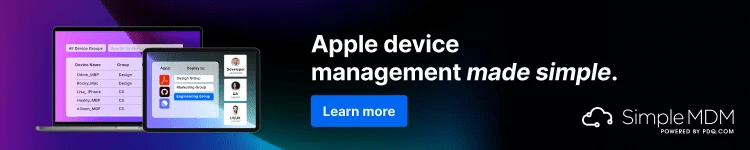

Comments